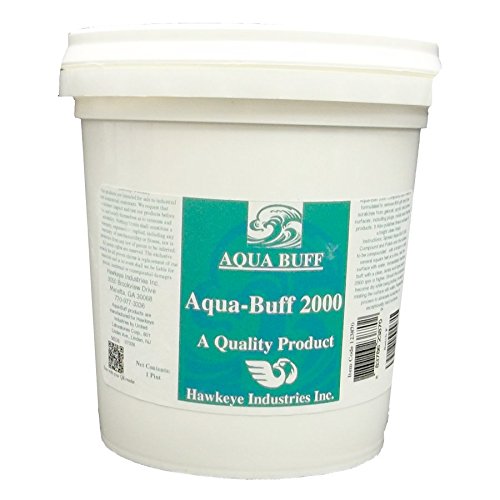I cant upload from the computer on recent picts. all I get is a, image upload failed, Internal systems command error message. I lost a couple pictures hitting buttons I that shouldnt have cause I didnt understand, any ideas? Photobucket to change color profile from CYMK to RGB or change file from jpg to png, yea right! LMAO :lol: what the h-e-double hockey sticks is that? any help would be preciated
You are using an out of date browser. It may not display this or other websites correctly.
You should upgrade or use an alternative browser.
You should upgrade or use an alternative browser.
computer help
- Thread starter shamoo
- Start date

Help Support TinBoats.net:
This site may earn a commission from merchant affiliate
links, including eBay, Amazon, and others.
shizzy
Well-known member
Try Tinypic.com. Maybe it's a photobucket issue, not sure.
Are you trying to upload pictures from your PC to a hosting site like photobucket?
How big are your Pictures? Do the hosting sites have a limit in size?
How big are your Pictures? Do the hosting sites have a limit in size?
Captain Ahab
Well-known member
I use myfishpix.com
https://www.myfishpix.com.php
and you can use this:
https://www.shrinkpictures.com/ to resize your pics.
You need to have your picture less then 150 kb - If you use MS paint just reduce (stretch /skew) 30% each way!
https://www.myfishpix.com.php
and you can use this:
https://www.shrinkpictures.com/ to resize your pics.
You need to have your picture less then 150 kb - If you use MS paint just reduce (stretch /skew) 30% each way!
Or Even Easier for XP users wanting to resize: https://www.tinboats.net/forum/viewtopic.php?t=46

$11.95
$13.23
Extreme Max 5001.6068 Aluminum Air Gauge Pouch Holder for Enclosed Race Trailer, Shop, Garage, Storage, Silver
Snowmobilestudcom

$13.49
$25.98
Sheffield 12670 13" Tackle Box, Fishing Gear Organizer for Fly Fishing, Flip-Up Lid, Lift-Out Tray, Stackable Storage, Made In USA
Optics Planet (✅Authorized Dealer ✅Fast Shipping)

$19.18 ($0.60 / Fl Oz)
$27.99 ($0.87 / Fl Oz)
Rust-Oleum, Bright Red 207004 Marine Coatings Topside Paint, Quart, 32 Fl Oz (Pack of 1), 11
Amazon.com

$21.04
$26.00
BOESHIELD T-9 Rust & Corrosion Protection/Inhibitor and Waterproof Lubrication, 12 oz.
Amazon.com

$29.86 ($4.59 / Ounce)
Hy-Poxy H-455 Alumfast 6.5 oz Rapid Cure Aluminum Putty Repair Kit
Amazon.com

$13.58
$22.97
FAGUMA Sports Polarized Sunglasses For Men Cycling Driving Fishing UV400 Protection
FAGUMA

$104.98 ($104.98 / Count)
Ever-Ready Industries Premium Trauma First Aid Kit for Outdoors, Workplace, and Home - Exceed OSHA Guidelines and ANSI 2009 Standards - 240 Pieces - Includes Bonus Travel Kit
EVER-READY INDUSTRIES

$45.99 ($0.14 / Count)
$49.99 ($0.15 / Count)
330 Piece First Aid Kit, Premium Waterproof Compact Trauma Medical Kits for Any Emergencies, Ideal for Home, Office, Car, Travel, Outdoor, Camping, Hiking, Boating (Red)
THRIAID

$29.39
$34.59
Seachoice Cast Aluminum “S” Dock Cleat, Corrosion Resistant Aluminum, 12 in.
Amazon.com

$71.93 ($2.25 / Fl Oz)
Rust-Oleum Available 207012 Marine Flat Boat Bottom Antifouling Enamel Paint, 1-Quart, Black, (Pack of 1), 32 Fl Oz
Amazon.com

$23.88 ($23.88 / Count)
$26.88 ($26.88 / Count)
First-Aid-Kit-for-Car-Home-Travel-Camping-Businesses, 263pcs Compact Waterproof Hard Case, Public Emergency All Purpose Medical Kit - Perfect for Survival, Vehicles,Boat, Sports, Hiking (PUMIER)
Pumier Medical

$9.79 ($1.96 / Count)
Mothers Microfiber Polishing Pad and Cleaning Pads for Car Detailing, 5 Inch Diameter, Yellow, 6 Pack
S&T INC.

$60.73
Seachoice Sterling Series Boat Cover, Water Resistant, 14-18 Ft., Fish and Ski Boat
Autoplicity ✅

$44.88
$49.99
Plano Angled Tackle System with Three 3560 Stowaway Boxes, Fishing Tackle Storage, Premium Tackle Storage
Amazon.com
DocWatson
Well-known member
I'll throw in my 2 cents and recommend a FREE program Irfanview.
I believe this preserves the image quality better than XP's Image Resizer or David's online suggestion of ShrinkPictures. It's pretty simple to work with and has some automatic resize options like Half, Double, 800x600, etc. It also handle many more file types than most other image viewing programs. You need to be sure when installing the program that you only select the file types that you want it to open and not just click your way through the installation or it will take opening all the images on your computer Not a tragedy, but a PITA getting them back to opening with the program you want or are most familiar with.[/url]
I believe this preserves the image quality better than XP's Image Resizer or David's online suggestion of ShrinkPictures. It's pretty simple to work with and has some automatic resize options like Half, Double, 800x600, etc. It also handle many more file types than most other image viewing programs. You need to be sure when installing the program that you only select the file types that you want it to open and not just click your way through the installation or it will take opening all the images on your computer Not a tragedy, but a PITA getting them back to opening with the program you want or are most familiar with.[/url]
DocWatson said:I'll throw in my 2 cents and recommend a FREE program Irfanview.
I believe this preserves the image quality better than XP's Image Resizer or David's online suggestion of ShrinkPictures. It's pretty simple to work with and has some automatic resize options like Half, Double, 800x600, etc. It also handle many more file types than most other image viewing programs. You need to be sure when installing the program that you only select the file types that you want it to open and not just click your way through the installation or it will take opening all the images on your computer Not a tragedy, but a PITA getting them back to opening with the program you want or are most familiar with.[/url]
I use that too!
I agree with DocWatson though, probably one of the best FREE picture editing software out there.
Captain Ahab
Well-known member
Watch out - Dr. Watson is a doctor of finding the link to anything. Test him, I dare you!
DocWatson
Well-known member
Ssssssshhhhhhh.......


when I put my pictures from my camera to the computer, a couple of them dont show up now, they are on my camera but not on computer. I can upload say 1 - 50 but after that the era message comes on and a couple of pictures have gray lines at the bottom of them when i upload, like that hot air balloon i sent in. I tried snapfish, fish pix, shutterfly and the same thing, how can i do some and not the others, same thing for the tinypic, Im starten to get frustrated, could it be a computer thing? Gee I hope not.
DocWatson
Well-known member
What type of camera do you have ?? This sounds like it might be related to the interface between the camera and the computer.
Is there a way to take the card out of the camera and hook it up directly to your PC?
Captain Ahab
Well-known member
Are you using the Kodak docking station?
You might need to upload some of the photos and then go back for teh rest. Un-check all photos on the wizard (the thing that pops up when you download photos) and then take a few at a time.
You might need to upload some of the photos and then go back for teh rest. Un-check all photos on the wizard (the thing that pops up when you download photos) and then take a few at a time.
DocWatson
Well-known member
The interface is the interaction between the camera and the computer, software and hardware.
Take a look here to be sure this is your camera and then click the Troubleshooting and Repair link and follow the prompts that should lead you to the following.....
"Our latest version of EasyShare software should resolve this problem. Do the following to verify that you have the latest version of EasyShare software installed on the computer:
Start EasyShare software.
From the menu bar, select Help > About Kodak EasyShare software.
Check that you have one of the following versions of software installed on the computer:
Version 5.1 or later for a Windows operating system
Version 5.1 or later for a Macintosh operating system
If you do not have the correct version of software installed on the computer, visit the Downloads and Software Upgrades Web page and download the latest version of EasyShare software. Follow the on-screen instructions.
NOTE: If you are using a high-speed Internet connection, the download takes approximately 5 minutes. However, if you are using a dial-up connection, the download takes approximately 50 minutes. As an installation alternative, consider purchasing an EasyShare software CD from the KODAK Online Store."
Is this your camera ??
Take a look here to be sure this is your camera and then click the Troubleshooting and Repair link and follow the prompts that should lead you to the following.....
"Our latest version of EasyShare software should resolve this problem. Do the following to verify that you have the latest version of EasyShare software installed on the computer:
Start EasyShare software.
From the menu bar, select Help > About Kodak EasyShare software.
Check that you have one of the following versions of software installed on the computer:
Version 5.1 or later for a Windows operating system
Version 5.1 or later for a Macintosh operating system
If you do not have the correct version of software installed on the computer, visit the Downloads and Software Upgrades Web page and download the latest version of EasyShare software. Follow the on-screen instructions.
NOTE: If you are using a high-speed Internet connection, the download takes approximately 5 minutes. However, if you are using a dial-up connection, the download takes approximately 50 minutes. As an installation alternative, consider purchasing an EasyShare software CD from the KODAK Online Store."
Is this your camera ??
Attachments
DocWatson
Well-known member
Copy and Paste are right click functions.
Place the cursor (little arrow, controled with the mouse) over what you want to copy and click the right mouse button once and from the drop down menu, select Copy.
Then go to where you want to paste the object (image or text) and click the right mouse button again and select Paste from the drop down menu.
That's it. What you copied is now where you wanted it or were instructed to place it and the original is still right where it started.
Further insight can be had here and here. HTH
Place the cursor (little arrow, controled with the mouse) over what you want to copy and click the right mouse button once and from the drop down menu, select Copy.
Then go to where you want to paste the object (image or text) and click the right mouse button again and select Paste from the drop down menu.
That's it. What you copied is now where you wanted it or were instructed to place it and the original is still right where it started.
Further insight can be had here and here. HTH
Similar threads
- Replies
- 5
- Views
- 1K
- Replies
- 9
- Views
- 955