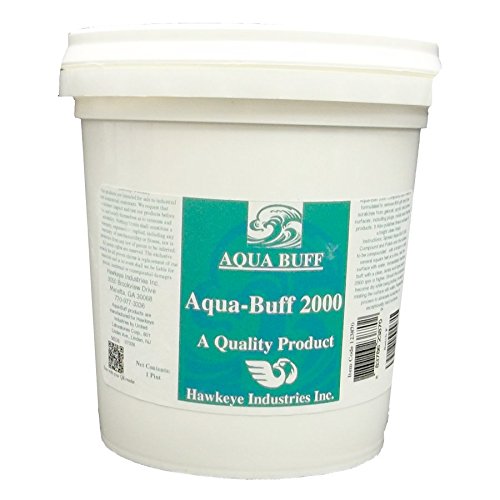You are using an out of date browser. It may not display this or other websites correctly.
You should upgrade or use an alternative browser.
You should upgrade or use an alternative browser.
computer help
- Thread starter shamoo
- Start date

Help Support TinBoats.net:
This site may earn a commission from merchant affiliate
links, including eBay, Amazon, and others.
this program is worse than the other ones, the picts all download to the computer, and when i go to get them a message comes up on most of the picts saying files exist but may be damaged,picts dont show up just the meaasge on a gray screen, how can that be? I just e-mailed kodak, maybe they can help before i take the easyshare off again. Maybe this cameras a piece of crap. Im going crazy here :?
DocWatson
Well-known member
Bummer !!!  Was the software you had version 5.1 ??
Was the software you had version 5.1 ??
I wish I could offer some further advice, but don't know the first thing about Kodak Easy Share or their cameras. I use an old Canon that connects via USB cable. I just plug in the camera and run the software.
I'll do a bit more research and let you know if I come up with something.
A little later... Just had a thought or two. Have you tried just downloading the pictures that aren't on the computer already ?? Are the pictures you downloaded from the camera earlier still OK ?? Do you have another memory card you could try (the one you are using might be going bad). If you can live without the images you haven't downloaded, try formatting the Memory Card or at least clearing it (delete all the pictures) and then try taking some pictures and attempt to transfer them to the computer. HTH
I wish I could offer some further advice, but don't know the first thing about Kodak Easy Share or their cameras. I use an old Canon that connects via USB cable. I just plug in the camera and run the software.
I'll do a bit more research and let you know if I come up with something.
A little later... Just had a thought or two. Have you tried just downloading the pictures that aren't on the computer already ?? Are the pictures you downloaded from the camera earlier still OK ?? Do you have another memory card you could try (the one you are using might be going bad). If you can live without the images you haven't downloaded, try formatting the Memory Card or at least clearing it (delete all the pictures) and then try taking some pictures and attempt to transfer them to the computer. HTH
the easy share is version 6.0 the one from the computer is 6.4. The memory card is a 1 GB I was told this would hold 320 pictures, I'll go and get a new memory card tomorrow, didnt know they could go bad. The pictures i downloaded on easy share 7 of my last 12 picts wont upload, it was only 3 on photobucket, I'll be back with more questions, before I go how do you know if memory card is full? Thanks Doc.
DocWatson
Well-known member
So what you are saying is that the version you got from the internet (6.0) is older than the version you already had (6.4) ?? If that's so, I'd suggest that you remove the version you got from the internet and reinstall the version you got with the camera. If that doesn't help you can always reinstall the version you downloaded (you did save the installation file when you downloaded it, right ??).
Another thing that I'm not sure I'm understanding.... are you trying to upload your pictures right from the camera to Photobucket ?? Or downloading images from the camera to your computer and then uploading to Photobucket ?? Where are you getting the corrupt images, on your computer or in Photobucket ??
As far as your memory card being full... the camera will tell you that. And with a 1 GB card you should get at least 300 - 400 very good quality, high resolution images. The default setting on most cameras is usually very good quality. But, just like the RAM memory in your computer, a Flash Memory card can simply go bad or be bad right out of the package. The fact thatyou had some issues with images that you already downloaded (grey line through the image) is a sign that the card might be bad or failing. A new 1 GB card is about $15, but I would try to get all the pictures off the old card (Wal-Mart has card readers in their photo developing department) or format it before replacing it.
I hope this is helpful. Let me know how you make out. I check in here several time a day.
Another thing that I'm not sure I'm understanding.... are you trying to upload your pictures right from the camera to Photobucket ?? Or downloading images from the camera to your computer and then uploading to Photobucket ?? Where are you getting the corrupt images, on your computer or in Photobucket ??
As far as your memory card being full... the camera will tell you that. And with a 1 GB card you should get at least 300 - 400 very good quality, high resolution images. The default setting on most cameras is usually very good quality. But, just like the RAM memory in your computer, a Flash Memory card can simply go bad or be bad right out of the package. The fact thatyou had some issues with images that you already downloaded (grey line through the image) is a sign that the card might be bad or failing. A new 1 GB card is about $15, but I would try to get all the pictures off the old card (Wal-Mart has card readers in their photo developing department) or format it before replacing it.
I hope this is helpful. Let me know how you make out. I check in here several time a day.
Mr. Doc, thank you for putten up with my stupidity, The version of easy share that came with the camera is 6.0 the one online is 6.4, which is on the computer now. Sorry I wasnt more clear.
The pictures in the camera seem fine, some have gray line running at the bottom of picture(3 disappeared, matter of fact they are in photobucket). They download from the camera to the computer fine, when I upload from computer to the photo place is when the trouble starts. I took a picture of a 12 lb carp I caught on a 4" Senko, that wont upload, next picture uploads, after that no up loads. The internal systems command error comes on.
Easy share same thing, the pictures with the gray line wont upload to the photo album either, a message on a gray screen says something like, found files but may be damaged. I Yi Yi.
The pictures in the camera seem fine, some have gray line running at the bottom of picture(3 disappeared, matter of fact they are in photobucket). They download from the camera to the computer fine, when I upload from computer to the photo place is when the trouble starts. I took a picture of a 12 lb carp I caught on a 4" Senko, that wont upload, next picture uploads, after that no up loads. The internal systems command error comes on.
Easy share same thing, the pictures with the gray line wont upload to the photo album either, a message on a gray screen says something like, found files but may be damaged. I Yi Yi.

$11.95
$13.23
Extreme Max 5001.6068 Aluminum Air Gauge Pouch Holder for Enclosed Race Trailer, Shop, Garage, Storage, Silver
Snowmobilestudcom

$104.98 ($104.98 / Count)
Ever-Ready Industries Premium Trauma First Aid Kit for Outdoors, Workplace, and Home - Exceed OSHA Guidelines and ANSI 2009 Standards - 240 Pieces - Includes Bonus Travel Kit
EVER-READY INDUSTRIES

$13.49
$25.98
Sheffield 12670 13" Tackle Box, Fishing Gear Organizer for Fly Fishing, Flip-Up Lid, Lift-Out Tray, Stackable Storage, Made In USA
Optics Planet (✅Authorized Dealer ✅Fast Shipping)

$29.86 ($4.59 / Ounce)
Hy-Poxy H-455 Alumfast 6.5 oz Rapid Cure Aluminum Putty Repair Kit
Amazon.com

$19.18 ($0.60 / Fl Oz)
$27.99 ($0.87 / Fl Oz)
Rust-Oleum, Bright Red 207004 Marine Coatings Topside Paint, Quart, 32 Fl Oz (Pack of 1), 11
Amazon.com

$23.88 ($23.88 / Count)
$26.88 ($26.88 / Count)
First-Aid-Kit-for-Car-Home-Travel-Camping-Businesses, 263pcs Compact Waterproof Hard Case, Public Emergency All Purpose Medical Kit - Perfect for Survival, Vehicles,Boat, Sports, Hiking (PUMIER)
Pumier Medical

$45.99 ($0.14 / Count)
$49.99 ($0.15 / Count)
330 Piece First Aid Kit, Premium Waterproof Compact Trauma Medical Kits for Any Emergencies, Ideal for Home, Office, Car, Travel, Outdoor, Camping, Hiking, Boating (Red)
THRIAID

$29.39
$34.59
Seachoice Cast Aluminum “S” Dock Cleat, Corrosion Resistant Aluminum, 12 in.
Amazon.com

$60.73
Seachoice Sterling Series Boat Cover, Water Resistant, 14-18 Ft., Fish and Ski Boat
Autoplicity ✅

$71.93 ($2.25 / Fl Oz)
Rust-Oleum Available 207012 Marine Flat Boat Bottom Antifouling Enamel Paint, 1-Quart, Black, (Pack of 1), 32 Fl Oz
Amazon.com

$9.79 ($1.96 / Count)
Mothers Microfiber Polishing Pad and Cleaning Pads for Car Detailing, 5 Inch Diameter, Yellow, 6 Pack
S&T INC.

$21.04
$26.00
BOESHIELD T-9 Rust & Corrosion Protection/Inhibitor and Waterproof Lubrication, 12 oz.
Amazon.com

$44.88
$49.99
Plano Angled Tackle System with Three 3560 Stowaway Boxes, Fishing Tackle Storage, Premium Tackle Storage
Amazon.com

$13.58
$22.97
FAGUMA Sports Polarized Sunglasses For Men Cycling Driving Fishing UV400 Protection
FAGUMA
DocWatson
Well-known member
Shamoo, please... call me Doc.  I'm old enough as it is without the MR. :wink:
I'm old enough as it is without the MR. :wink:
Confusion due to frustration with these damn machines is NOT stupidity, so don't concern yourself with questions you might feel are stupid. There are no stupid questions. The only stupid people are those who refuse to ask questions.
Can you do anything else with the "problem" pictures , like email them, post them here or open them in an image editing program like Paint or Photoshop Elements or Irfanview ??? If you can email them, would you send me the picture of th 12 lb carp to [email protected] and I'll see if I can find the problem or edit the image data to "fix" it.
Could you also post a link to those Photobucket pictures, in this thread so I can take a look at them ?? I recall seeing one in another of your posts with that grey line in it, but can't find it now.
Is the "found but damaged" message coming from the EasyShare software regarding images in the camera or from the computer or is Photobucket rejecting the pictures ???
~Doc
Confusion due to frustration with these damn machines is NOT stupidity, so don't concern yourself with questions you might feel are stupid. There are no stupid questions. The only stupid people are those who refuse to ask questions.
Can you do anything else with the "problem" pictures , like email them, post them here or open them in an image editing program like Paint or Photoshop Elements or Irfanview ??? If you can email them, would you send me the picture of th 12 lb carp to [email protected] and I'll see if I can find the problem or edit the image data to "fix" it.
Could you also post a link to those Photobucket pictures, in this thread so I can take a look at them ?? I recall seeing one in another of your posts with that grey line in it, but can't find it now.
Is the "found but damaged" message coming from the EasyShare software regarding images in the camera or from the computer or is Photobucket rejecting the pictures ???
~Doc
I just went out and bought a new memory card, took two pictures with it and everything went well, still dont understand what happened here, I still should be able to take another 100 sum pictures on old memory card. Thanks for all the help
You did format the old card and try to start from scratch?
DocWatson
Well-known member
Took the words right outta my mouth. 
I didnt format old card yet, my last post is with a brand new card, Doc, ( i feel funny not useing Mr. its a term of respect) the 12 lb carp thats on my computer, when i upload it the gray line is alway up to the top, only a little piece of picture shows, still want it?
DocWatson
Well-known member
Shamoo, first, if you feel more comfortable with Mr., then by all means... make yourself comfortable. I do appreciate your point of view and the respect.

I got both your emails and have to say the it appears the picture of the carp is corrupt and if it looks that way in the camera, then the card is either bad or needs to be formatted. I'm afraid that, as far as the carp picture, there's no data there to save. Looking at them both, it's obvious that there is some corruption and it might be as simple to fix as deleting the bad images. But you might have to format the disk and
 that it doesn't happen again. If it does, then, contact Kodak if the camera is still under warranty or toss the card.
that it doesn't happen again. If it does, then, contact Kodak if the camera is still under warranty or toss the card.

I got both your emails and have to say the it appears the picture of the carp is corrupt and if it looks that way in the camera, then the card is either bad or needs to be formatted. I'm afraid that, as far as the carp picture, there's no data there to save. Looking at them both, it's obvious that there is some corruption and it might be as simple to fix as deleting the bad images. But you might have to format the disk and

thank you Mr. Doc. the picture of the carp looks fine on the camera in fact all the pictures on the camera look fine, except for the 3 that suddenly disappeared, I'm disappointed about that, there was another picture of the crappie and one of a 3 lb.4 0z pickeral thats not on camera anymore however I do have pickeral in photo bucket. thank you sir for all the help.
DocWatson
Well-known member
First, let me say that it I'm happy to help with computer issues. These days, I do more with the computer than with a rod and reel (something I'm looking to change). So if anyone else has an issue with their PC, ask and I'll try to help out.
If the pictures look OK on the camera, you might want to try one more trick to save them. If you know someone with a camera that uses the same type of memory card, try putting your card in their camera and then use their software and computer to get the pictures off your memory card and then copy them to a CD. Then you can copy them to your computer and upload what you want to Photobucket. You can also retrieve that picture you have on Photobucket of your big pickerel and save it to you computer.
It sounds like you are using your camera for storing pictures until it is full. I'd suggest that you transfer your pictures to your computer and wipe the memory card after about 50 pictures or so. That seems to help with problems like this. I'd also recommend that you backup any pictures you really want to save (or any other data for that matter) to a CD or other external media for safe-keeping in case of a computer failure or virus. Online resources, like Photobucket, are great. But if they go offline or worse, get hacked or have a server meltdown, your stuff is lost.
Good Luck !!!
If the pictures look OK on the camera, you might want to try one more trick to save them. If you know someone with a camera that uses the same type of memory card, try putting your card in their camera and then use their software and computer to get the pictures off your memory card and then copy them to a CD. Then you can copy them to your computer and upload what you want to Photobucket. You can also retrieve that picture you have on Photobucket of your big pickerel and save it to you computer.
It sounds like you are using your camera for storing pictures until it is full. I'd suggest that you transfer your pictures to your computer and wipe the memory card after about 50 pictures or so. That seems to help with problems like this. I'd also recommend that you backup any pictures you really want to save (or any other data for that matter) to a CD or other external media for safe-keeping in case of a computer failure or virus. Online resources, like Photobucket, are great. But if they go offline or worse, get hacked or have a server meltdown, your stuff is lost.
Good Luck !!!
Captain Ahab
Well-known member
Good advice Doc. Did you try putting a new battery in the Camera before you did the transfer? My Kodak easyshare had a similar problem that was solved by getting rid of the rechargeable battery and going with some Lithium camera batteries.
Because of the time it was taking to transfer, the weakened batteries would shut the camera off in the middle. New batteries and this was fixed
Sorry I just remembered this.
Because of the time it was taking to transfer, the weakened batteries would shut the camera off in the middle. New batteries and this was fixed
Sorry I just remembered this.
I took my memory card and camera to a friends house he had a card reader, we checked it out and came to the conclusion it was either the memory card or the camera. I put a new memory card in the camera came home and snapped about 50 pictures of anything, downloaded and uploaded and everything seems fine. I think something happened to the card, we also burned a cd for a back up, kinda late cause i'm still missing 3 pictures on the camera, thanks for all the help, lets hope this IS the problem.
Similar threads
- Replies
- 5
- Views
- 1K
- Replies
- 9
- Views
- 955