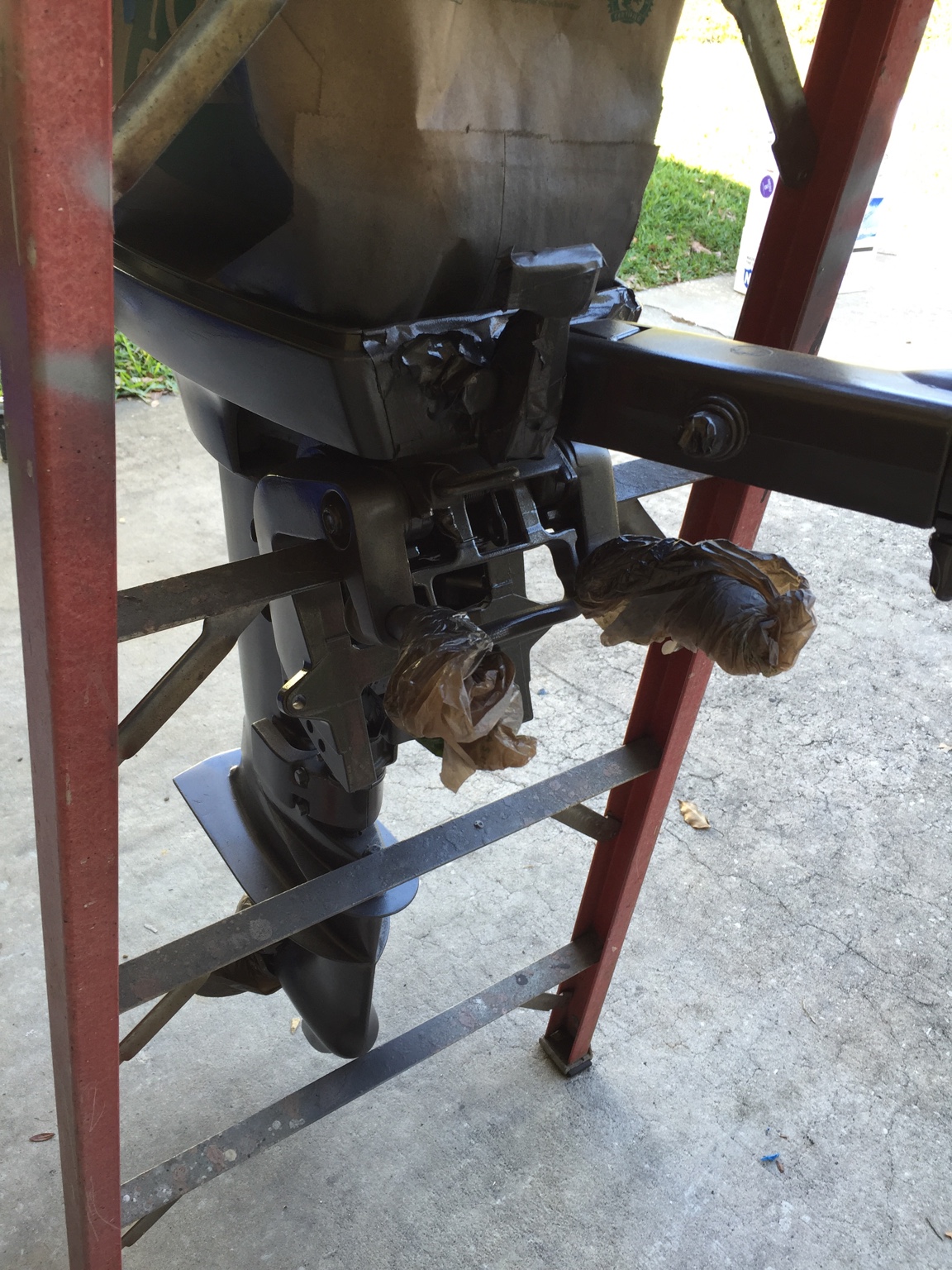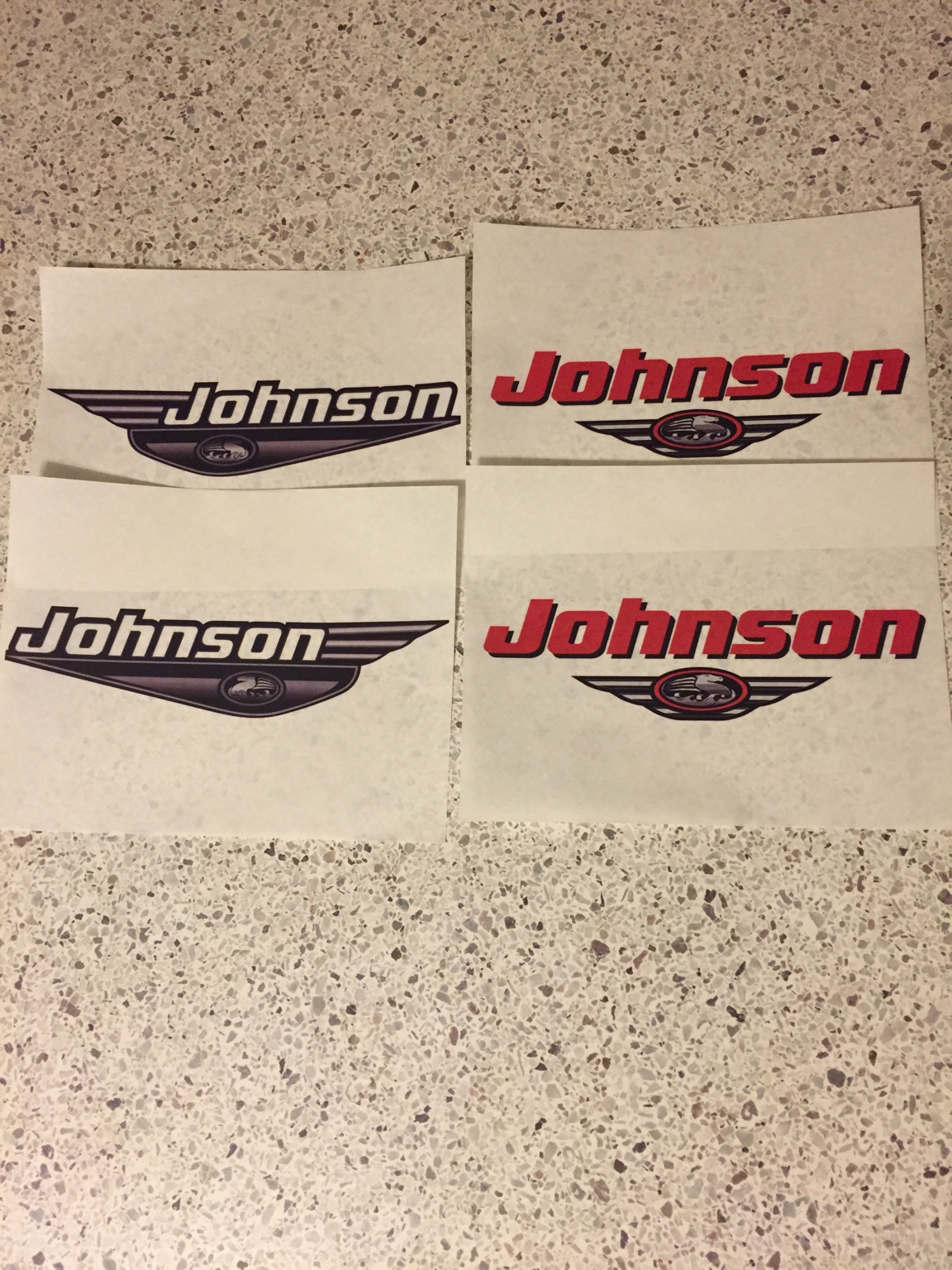The10Man
Well-known member
I had a small set back this morning. As I went to go look at the paint on the lower and mid section I noticed that there was some roughness to the paint. At that time I realized that I didn't wet sand the motor after putting the primer on. I wet sanded the cowling but in my haste I didn't sand the main part of the motor. The automotive primer has a good bit of texture to it and that is what caused it to be rough. For a few minutes I thought about leaving it be and just finish painting over it. However, after running my fingers over it it some small particles were coming off on my fingertips. Once this happened I decided that I needed to do the right thing and wet sand the motor. It took me 15 minutes to sand it down and I probably lost half a day or more and some of the existing paint on the motor, but I'm glad I did it. Now it is smooth to the touch and I can have piece of mind that I did it right.
After losing a day or so and now knowing that the decals should go under the clear coat I likely won't finish this project until later this week or next weekend.
After losing a day or so and now knowing that the decals should go under the clear coat I likely won't finish this project until later this week or next weekend.