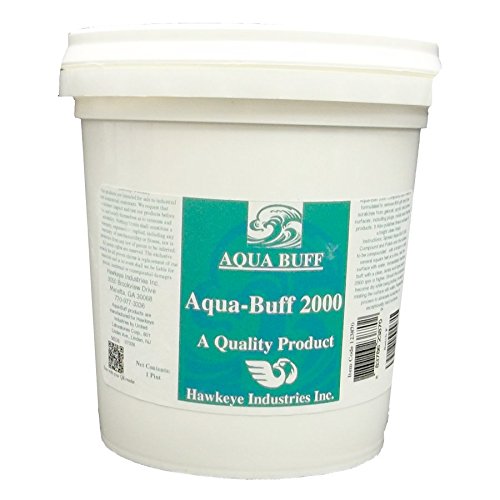BaitCaster
Well-known member
Today I figured out how to transfer/copy/post waypoints using the Navionics Lake Maps on my Humminbird. When it gets warmer I will be able to post some sonar scan images.
Here are some examples (these are just random waypoints, not fishing hotspots!):
Here are some examples (these are just random waypoints, not fishing hotspots!):